Direct Debit mandate
It’s easy to set up a Direct Debit. You can either call our Customer Care team, or you can download and complete a Direct Debit mandate and post it to:
Virgin Media Payments
Virgin Media
Mayfair Business Park
Broad Lane
Bradford
BD4 8PW
It’s really important to select the correct Direct Debit mandate, to avoid any delays in applying the payment to your account.
There are 23 different regional forms, so following the two steps below will ensure you select the right form.
You might also be interested in:
Step 1 – Knowing your Area Reference
Your Area Reference is shown on the top right hand side of your invoice (see the image for details).
Please make a note of this information as you’ll need this to select the correct mandate. Then go to Step 2.
If your invoice doesn’t have an Area Reference, just download the 'No area reference mandate'.

Step 2 – Downloading a Direct Debit mandate
With your Area Reference to hand, select and download the corresponding Direct Debit mandate.
Please make sure you select the correct mandate, otherwise it will result in a delay to the payment being applied to your account. And you may incur a late payment fee as a result.