INSIGHT
Digital Skills Series: Creating Quality Digital Marketing Campaigns as a Small Business
Department store mogul and US businessman John Wanamaker probably said it best: "Half the money I spend on advertising is wasted; the trouble is I don't know which half!” As a small business, there’s nothing more frustrating than spending time, effort and money on creating digital advertising for Google, Twitter, Facebook and Instagram, only to see lukewarm results.
This guide has been designed to help your business create digital marketing campaigns that actually produce results and more importantly, show you how you can accurately measure the value they’ve added to your business.
Set Clear, Measurable Goals
First things first: What’s the goal of your digital marketing campaign? Are you looking to increase online sales, or telephone calls to your business? Do you want to grow the size of your following on social media, or promote a new event or product? Each of these objectives will change how you approach your campaign, the kind of tactics you’ll use and the results you’ll measure.
Once you’re confident in your objective, start nailing down some of the practicalities of the campaign. Factors like overall budget come first, but putting a number to the additional sales, followers or subscribers you’d like to achieve will help you set some crucial KPIs, like cost per acquisition (CPA) and return on ad spend (ROAS). It’s a good idea to temper optimism with realism at this early stage too; if you only have a small budget to cover digital marketing, start with one or two small scale campaigns that you monitor closely for signs of success. Above all, don’t shy away from the detail in the planning stage. Successful digital marketing thrives on data - so include it in your strategy as early as possible!
Research your Audience
Before you download photoshop, or open Instagram to make your first sponsored story, you need to have a clear idea of who it is you want to see your advertising. A key part of successful digital marketing is identifying who your audience is and creating a strategy that’s tailor made to suit them.
If your business is brand new to digital marketing, or the online space in general, start with a profile of your existing customers. Even with demographic data as simple as age or gender, you can start to narrow down the kind of platforms that your target audience are most likely to use. For example, Tiktok and Instagram are only really used by the 16-24 and 25-34 demographics, whilst Facebook becomes increasingly popular amongst older people[1]. The more information you can get, the more precise your target audience becomes. If your business only services a certain location, make sure you’re only targeting people who live or work within it. If you know that your customers have certain interests or hobbies (foodies, fitness enthusiasts), target users following certain topics or pages on their social media profiles. Nearly all the major social media platforms will have tools that allow you to build fairly complex audience profiles based on personal and professional demographics, which makes finding the perfect audience make up for your campaign pretty straightforward.
If you’re looking at search engine marketing on Google or Bing, the process is slightly different. Rather than looking at audience demographics, you’re instead looking to identify the kind of searches your audience might make to find your products and services. This can get a little more complex, but Google does offer an excellent keyword research tool, which can really help simplify the planning and research process. If this style of digital campaign feels too involved, Google also offers local campaigns, which simply target users within a certain geographic radius of your business, if they’re searching for topics that match your business profile. Whatever type of digital campaign you’re planning, make sure you've built a clear picture of your target audience before you go live.
Get Creative with your Ads
One of the more intimidating aspects of digital marketing for newcomers is the process of creating your ads. High end creative agencies can produce incredible designs and compelling narratives in their creatives, but that doesn’t mean that small businesses can’t do the same for just a fraction of the budget.
One of the biggest advantages small businesses have when it comes to creating assets for digital campaigns is their access to unique and original content. Tools like Facebook and Instagram Stories allow businesses to create short videos that showcase a more personal side of the business; whether that’s doing a ‘behind the scenes’ style series, or giving sneak previews of new products and developments. All of these Stories can then be promoted to a much wider audience, giving you a wealth of advertising content with minimal additional time spent on designing ads. If that wasn’t reason enough, Instagram themselves report that Stories generate fantastic engagement, with one third of their most viewed Stories coming from businesses[2].
For small businesses looking to create more traditional digital adverts like images and banners, there are a number of online tools designed to streamline this process. Adobe Photoshop is an industry favourite, with a wealth of resources and help available online for budding designers. It can feel a little complex for casual users however, which is where simple online design tools like Bannersnack and Canva come in handy. With just a few images, you can create a huge variety of creatives for nearly every platform, giving your business the opportunity to scale up digital marketing campaigns with minimal overheads.
Track, Analyse and Optimise
You can have a perfectly constructed audience and original, carefully crafted creatives, but if you’re not analysing how much of this effort is translated into a measurable marketing goal, the business is unlikely to see the full benefit of your hard work. Nearly every digital marketing platform has some level of analytics built into it, but it’s also vitally important that the objective you picked at the beginning of the campaign process represented accurately in your data. To put it simply - are you seeing your digital marketing deliver concrete results to your business?
This can be achieved in a multitude of ways, but if you’re tracking any kind of website action, like a sale, a registration or a download, you’ll need to implement a conversion tracking tag that fires every time a user from your campaign completes the desired action. The conversion can then be recorded directly in the platform you’re using to run the campaign, or in third party tracking software like Google Analytics. The conversion tag or code snippet is designed to be straightforward to install and verify, making this a simple step, but one that can add a huge amount of value to a campaign.
If however your campaign is more focused on building awareness, or growing a follower base on a platform like Facebook or Instagram, then it’s a good idea to make use of these platforms’ internal analytics. These can offer you data driven breakdowns on cost, which demographics are engaging best, advert ‘reach’ metrics and how many additional followers your campaign has produced. Whatever the business objective, with the tracking and analytics capabilities available through digital marketing, there’s no reason to end up like John Wanamaker, scratching your head over the effectiveness of your advertising!
We hope you enjoyed this latest article in our Digital Skills Series! As small businesses look to rebuild after a year of disruption, digital marketing could play a crucial role in powering growth. If you’d like to read more about how small businesses can use other digital tools and technology to their advantage , please visit our Insights hub. Our next article will take a closer look at the benefits of data analytics for small businesses.
Sources
- ‘Main social networking site prefrence in the United Kingdom (UK) 2019, by age’, Statista - https://www.statista.com/statistics/308712/main-social-networking-site-preference-in-the-uk-by-age/
- Instagram internal data, January 2017 - https://business.instagram.com/a/stories-ads