Get up to speed with QuickStart
Save on broadband installation fees and hit the ground running with our QuickStart self-installation kit.
Speedy business broadband installation,
all in your own time
We’ve now made business broadband installation so easy you can do it yourself. With QuickStart, you can get your broadband up and running as soon as you get your kit through the door.
We’ll supply you with everything you need, including your kit, cables, router and a handy guide to talk you through the installation.
Get in touch on 08000521135 to find out if you're eligible for QuickStart.
Get started, quick
No technician visit needed
Get online the same day your QuickStart
kit arrives.
Save on installation fees
Install it yourself and save on the £50 installation charge.
Free delivery
We’ll get your kit straight to your door for free, so you just put your feet up.
Sound good?
Give us a ring to find out if Voom Fibre is available in your area.
Or, you can find whats available at your address with our online service check.
08000521135
Am I eligible for QuickStart?
Check that your wall socket is undamaged, securely fixed and has the silver connectors visible.
Is your wall socket within 15 metres of where you want your WiFi Hub to sit? If it’s further away, you’ll need a technician to move your socket.
Frequently asked questions
What’s in the QuickStart kit?
We’ll supply you with everything you need for the service you’ve picked, including your kit, cables and a handy guide to setting things up yourself.
How do I know if my home or office is set up for QuickStart?
We’ll run through a check with you when you place your order. You’ll also need to check the condition and location of your internal wall socket.
How quickly can I get broadband installed in my new home office with QuickStart?
If your home is QuickStart ready, you can have your kit delivered and
installed in around 4 days.
How long will the QuickStart install take me?
From install to activation it should take around 35 minutes to set up your broadband.
Where should I put my Hub to get the best WiFi signal?
There are a few rules to follow to make sure you get the best WiFi performance. Check out our brilliant WiFi Wins page to point you in the right direction (literally).
What if I have problems while I’m installing?
Your setup guide has helpful hints and tips to help you tackle any hurdles. And don’t forget, you can chat to your order manager if you’ve got any more questions.