MyBill – Reporting
Everything you need know about MyBill reporting
Set up billing reports using our reporting wizard
Common questions about Reporting
Why is my report limited to 5000 lines?
Reports containing over 5000 lines of data are considered to be a large file download and need to be scheduled in. Alternatively why not try one of our Downloads in the 'Invoices and Downloads' section of MyBill.
How do I create a custom report?
Custom Reports can be created using the 'My Reports' option within the 'Reports' section. From here, you can select either the 'Charge Reports Wizard' or the 'Call Reports Wizard'.
Why doesn't my customised report contain any data?
The filters within a report display data that meets the report criteria. You could try and alter the filters to produce more results or alternatively it may be that there isn't any billed data that meets the criteria you've chosen.
Can I see all my accounts in one report?
Yes, there are two ways to do this.
- Go to the 'Invoices and Downloads' section, then choose the Data Exports tab where there are a number of download options available.
- Or, if you want more detailed information across all your accounts (such as calls made and Call charges), then use our Call or Charge Reports wizard, which can be found in the 'Reports' section.
Can I see all my account charges on one report?
Yes, visit the 'Invoices and Downloads' section and select the 'Account Download' tab.
Can I create a report based on a previous months’ bill data?
Yes. In the 'Reports' section, just change the 'Bill' selection on the menu bar at the top of the page. You can also view historical Reports you’ve previously created within the 'My Reports' section.
Other MyBill Videos