Hitron - DDNS user guide
A step-by-step guide on how to enable Dynamic DNS (DDNS) on your Hitron router device
Background
Domain Name Service (DNS) is used by the Internet to enable you to use words instead of numbers for internet addresses. It’s like an address book for the Internet. DNS maps domain names to individual IP addresses.
When you type a URL into your browser, your browser looks up that domain name in DNS. For example, if you type www.google.co.uk, your browser would ask DNS for Google’s IP address. DNS would return the IP address assigned to Google’s domain name (74.125.239.35). Your browser then connects to that IP address.
DNS is based on a distributed database that takes some time to update globally. When DNS was first introduced, the database was small and could easily be maintained. As the system grew the task became difficult for any one site to handle. A new management structure was introduced to allow numerous registrars to carry out the updates. Registrars today offer end users to update their account information, typically using a web-based form, and the registrar then pushes out updated information to other DNS servers.
Due to the distributed nature of the DNS systems and its registrars, updates to the global DNS system may take hours to distribute. DNS is therefore only suitable for services that don’t change their IP address very often, for example Wikipedia and Google. Smaller services are generally much more likely to move from host to host. Servers run on certain types of Internet Service Providers (ISP) - cable modems in particular - are likely to change their IP address over very short periods of time. This can cause an issue for businesses using their cable modems to provide a service to end users on their website.
Dynamic DNS is a system that addresses the problem of rapid updates.
End users of internet access receive an allocation of IP addresses, often only a single address, by their ISP. The assigned addresses may either be static or dynamic i.e. may change from time to time.
Dynamic IP addresses may present a problem if you want to provide a service to other users on the Internet, such as a web service. As the IP address may change frequently, corresponding domain names must quickly be re-mapped in the DNS, to maintain accessibility using a well-known URL.
There are many DDNS providers on the Internet that provide a free dynamic DNS service. The automatic reconfiguration is generally implemented on the user's router, which runs software to update the DDNS service.
The client program is executed on a computer or device in the private network. It connects to the DDNS provider's systems with a unique login name. The provider uses the name to link the discovered public IP address of the home network with a hostname in the domain name system.
Use cases for DDNS
DDNS can be used for a variety of scenarios when using a Hitron router. In general we can narrow down the usage criteria to the following rules:
- Works only for dynamic IP addressing services
- If you need a single static IP address you don’t need DDNS
- Can be a workaround for a routed subnet solution where you’re hosting servers at low volumes, with lower security requirements and that have low traffic utilisation
- Workaround if you need a routed subnet solution where you’re hosting servers in low volumes, have lower security requirements and low traffic utilisation
- Use in conjunction with CCTV cameras
Port forwarding will need to be used in conjunction with DDNS.
Instructions on how to configure port forwarding
How to set up DDNS on the Hitron router