Performing a broadband speed test
To test the speed of your service please follow the steps below.
Step 1
Using the CAT5e Ethernet cable supplied with your Router, connect your computer to one of the Ethernet ports on the Router. To ensure that no other traffic is using the connection whilst the test is run disconnect any devices usually connected to the router and turn off WiFi.
Step 2
Go to www.speedtest.net – this is the only approved speed test site for the Virgin Media network.
The test provides a set of results that can be compared against the headline speed you have bought from Virgin Media Business.