Super hub 2AC - Setting up a wired device
Connect a wired device to your Super Hub 2ac
Step 1:
Check that your computer has an Ethernet socket (it’s usually marked LAN) and plug it in.
Step 2:
Plug the other end of the Ethernet cable into one of the four Ethernet ports at the back of the Super Hub 2ac. You can add 3 more wired devices by using the remaining ports.