Important information about hitron speed issues
We’re deploying some new software which will resolve the speed issues experienced by some of our broadband customers using a Hitron router.
If impacted, you’ll have recently received a notification from us about this, together with confirmation of the date that the new software fix will be deployed.
If you’re still experiencing problems after this update has taken place, please check the troubleshooting tips below before you call us.
Troubleshooting tips
- Check the LED status on your Hitron router: if it is green, the connected equipment has download speeds of 10/100Mb and if it is orange, it means that download speeds of 1Gb are available. N.B. The LED status only applies to Ethernet cables if they are connected directly to the Hitron router and not between switches/servers/laptops if they aren’t connected directly to the Hitron.
- Check your cabling: are you using older CAT5 cabling, or the newer CAT5e? CAT5 is only capable of supporting a maximum speed of 100Mb, whereas CAT5e can reach 1Gb. Your cable will be printed with either CAT5 or CAT5e, as per the diagram below.
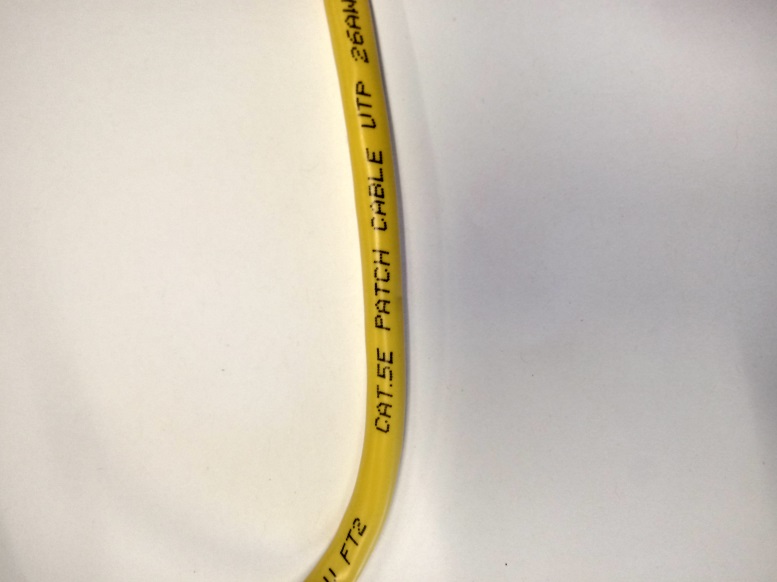
- Wireless: if you currently use Wireless, please make sure you directly connect your PC to a port in the router in order to complete this test (see picture below).

- Check your own equipment: is there anything you’re using as part of your Local Area Network (LAN) based on old technology? It’s useful to check this as some older equipment will only be able to support speeds of 100Mb, meaning it could cause bottlenecks and appear to reduce speeds.
If you’re still experiencing issues after completing these checks, please contact our Faults team on 0800 052 0800.