INSIGHT
Digital Skills Series: Straightforward SEO for
Small Businesses
If your business has any kind of online presence, you’ve probably heard the term SEO (Search Engine Optimisation) being thrown around. For many, it can feel like a complex and often confusing topic, especially if you don't have access to an in house specialist or a friendly digital marketing agency. The truth is, SEO doesn’t have to be a minefield of jargon, specialised tools and arcane website tweaks. With a basic understanding of search engine principles and a good eye for content, SEO can benefit even the smallest businesses.
What is SEO?
At its core, SEO is a really simple concept. The fundamental aim is to make your website more appealing to search engines (like Google), so that when someone performs an online search for something relevant to your business, you appear higher in the results than your competitors.
The complexity in SEO comes in working out how you get these high ranking positions. Google has never revealed exactly how its search algorithm makes the decision to put one website above another, only giving general advice on best practice. As a result, SEO is often seen as something of a constantly evolving science, with businesses and experts alike developing their own variations on the theory in order to get the best results.
Create great content
More than anything else, search engines like Google prize high quality, fresh content. Why? Because this is what’s most likely to give users the best possible experience when they search. Whether you’re looking for a pair of shoes, or a place to buy cupcakes online, Google wants to serve you a website that has the newest, most relevant content, based on your search.
If you’re a small business looking to improve your search rankings, the first thing you need to look at is your website content. When was the last time you updated a page on your site or posted a new blog or article? Creating content designed to help your customers, like ‘how to’ guides, or keeping them informed of developments and latest news in your sector are great ways to bring in new visitors searching for these, and other similar terms.
Google also offers some guidance on how to write top quality content, focusing on the principles of E-A-T (Expertise, Authority and Trust). In essence, this means you should be writing content about topics you know really well, referencing other authoritative sources and sites on the web and most of all, ensuring your content is building trust in your audience.
Crack keyword research
So, you’ve got some fresh new content and updated your key pages, but your website is still only getting a few visits from search engines. What gives? There are lots of potential reasons why you’re not getting as much traffic as you should, but a very common one is that you’re not optimising your pages for the search queries your audience are using most.
There are lots of keyword tools out there to help you work out what your audience is searching for, but there are a few simple (and free) ones it’s often best to start with. Google Trends is a fantastic tool for finding emerging search trends within your industry, as is Answer the Public, which gives lists of questions, prepositions and statements based on the keyword or topic you entered. Google also offers a keyword planner, which although designed for Google Ads, can still give valuable keyword data and volumes.
Once you have your list of high volume search keywords, you can start incorporating them into your content and web pages, making sure you’re using them in places like page titles and meta descriptions. With a bit of work, you should find that traffic to your optimised pages begins to improve, as you appear higher and more regularly for popular search terms.
Stay on top of site errors
If we think about one of the core principles of SEO - making your site more appealing to users and search engines - it follows that you want to ensure that there are no errors on your website that could negatively affect this process. Being unable to access key pages, having lots of duplicate content, or even having very slow, non mobile friendly pages are all factors that can ruin a user’s experience and by extension, a search engine’s opinion of your site.
Fortunately, sites designed on modern platforms like Wordpress, Squarespace and Wix mean that small businesses have far less to worry about when ensuring their site is free from SEO errors. They will ensure your site is designed to be mobile friendly from the outset, help you manage tasks like redirecting pages and remind you to keep all your security certificates up to date.
It’s always a good idea to be proactive when it comes to site errors however, so regularly checking tools like Google Search Console, which monitor your site’s overall SEO health, is a great idea. Google Search Console is free and will give you a weekly run down of any new errors appearing on your site, with information on how to fix them. If you’re still after more detail, there are a number of other paid for SEO tools which can give you much more granular insights into site health and errors too.
Measuring your SEO success
If you're planning on doing all of this SEO work on top of running a small business, you want to know it’s all been worthwhile! There are tools to help you measure almost every possible aspect of your SEO strategy, but knowing which ones will provide you with the information you need can be a challenge if you’re not familiar with them.
At a base level, you should want to be able to track how highly your pages and new content are ranking for relevant search terms, how many pages are being crawled and if any SEO errors are found and perhaps most importantly, how much traffic your efforts have produced.
As mentioned above, Google Search Console can provide a lot of the information you’ll need on errors and site crawls, as well as a breakdown of the most popular search terms being used to find your site. Add to this Google Analytics, another free piece of software which will let you measure how much traffic you’re getting from searches, as well as what that traffic does when it arrives on your site. With these two tools, you can put together a pretty comprehensive picture of your SEO performance, but if you’re after even more data, tools like SEMRush, Ahrefs and SEOMoz will let you explore every element of your site’s SEO to your heart’s content!
Learning a skill like SEO can feel like a daunting task, especially when you’re also trying to run a small business! There’s an incredible amount of information out there, but we hope this short guide has given you some good pointers on getting to grips with the basics of SEO. Stay tuned for the next article in our Digital Skills Series, where we’ll be exploring all things e-commerce.